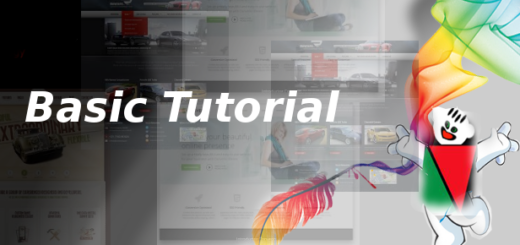WordPress Categories
Introduction
In order to create and handle WordPress Categories you must enter in the WordPress. As you have to log in first.Here we log in through
https://www.wordpress.santechidea.net/wp-admin/
WordPress Category Creation
Then click on the left side menu of WordPress Dashboard Categories option to view the Category.As shown in below screenshot:
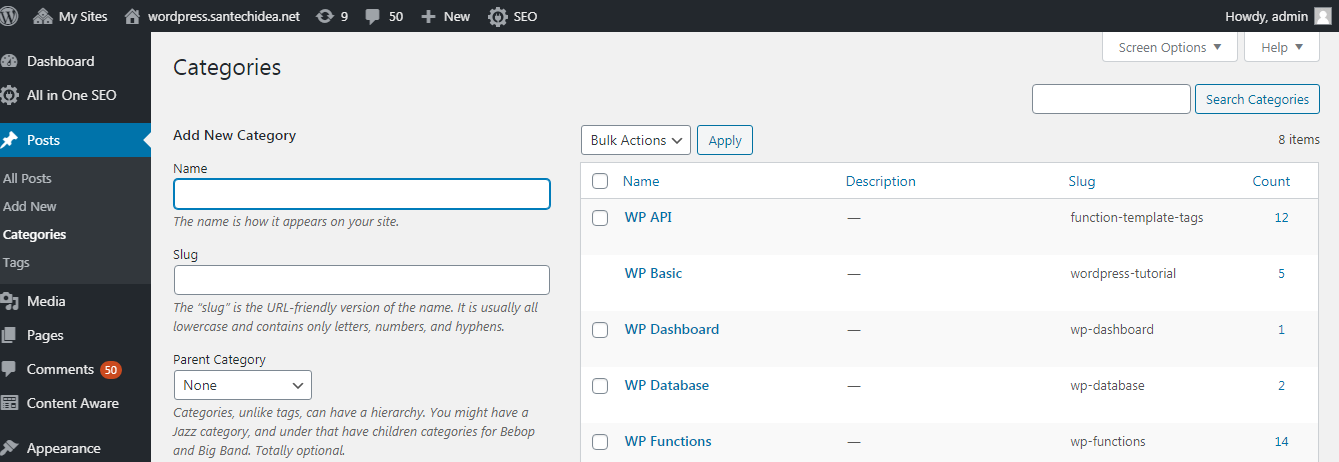
WP All Categories Image
In the above mentioned image you can find on the right side, the overall view of all categories till date.
At the time of create new categories you need to press Add new option. As on this above image in left side form, you can type name of new category, then the slug of category is the URL-friendly version of the name.
You can assign Parent Category [ if you want to display your category as child ] , but it is optional. Then Description can be given at last.
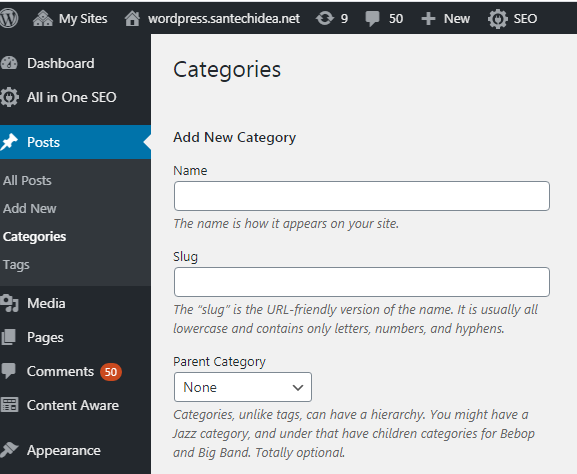
WP Add New Categories Image