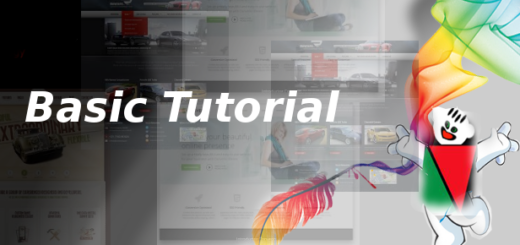WordPress Themes Installation & Manage
Theme is the setting that helps you to make the pages look appropriate and attractive.
Firstly, you have to sign in to WordPress to know more about WP Themes. Here we log in to the WordPress Dashboard by using the URL
https://www.wordpress.santechidea.net/wp-admin/
Then, tap on the Appearance under which you will find WP Theme.
Add New Themes
In WP you can have default themes to apply on the pages , perhaps you may need other professional themes.Click on the Add New option shown below
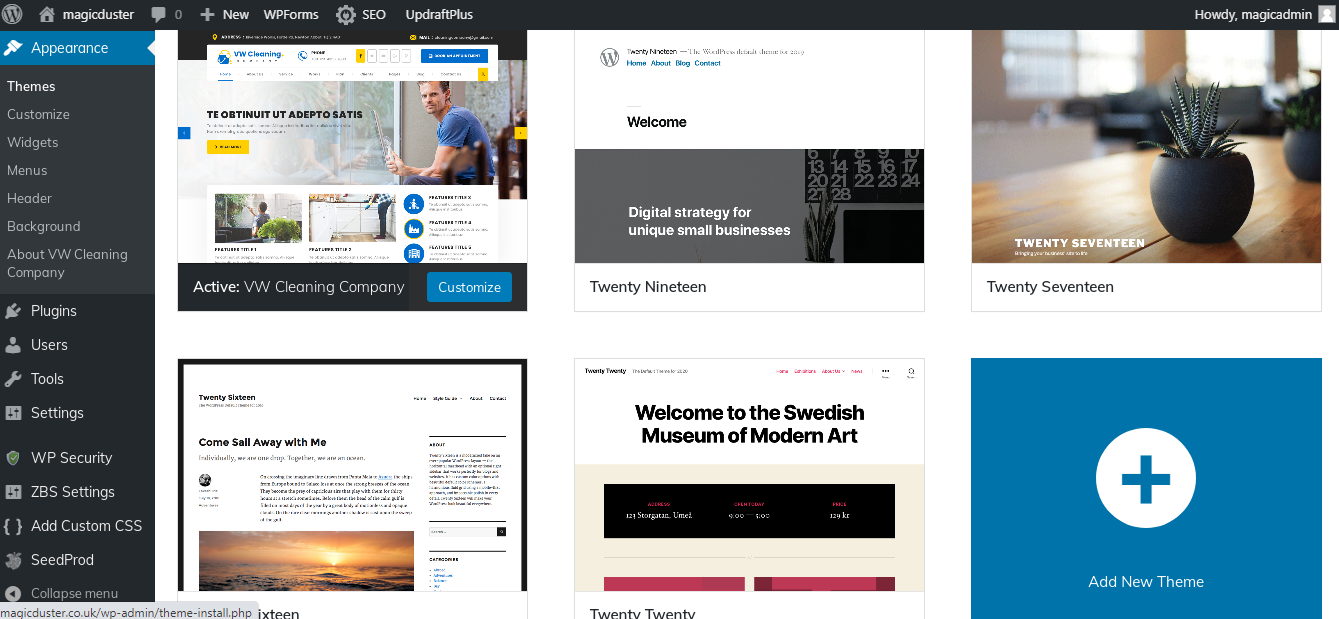
WP Appearance Add New Theme
WP Appearance Activation Theme
To activate theme you click on the theme and select activate option.
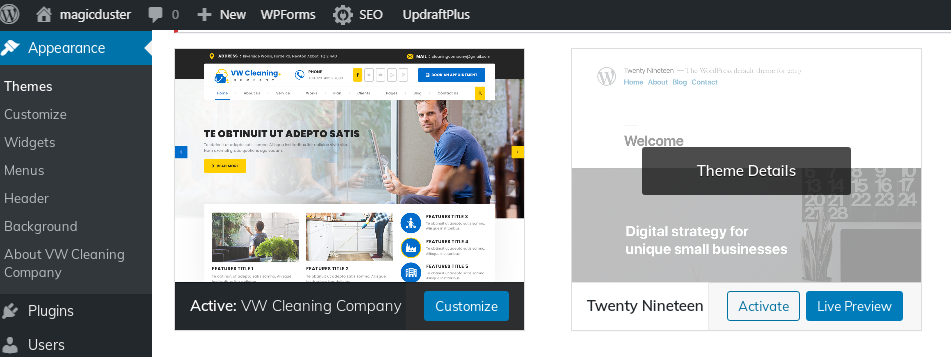
WP Appearance Activation of Theme
WP Theme Upload & Install
To upload new theme for the site you have to select Upload Theme option.
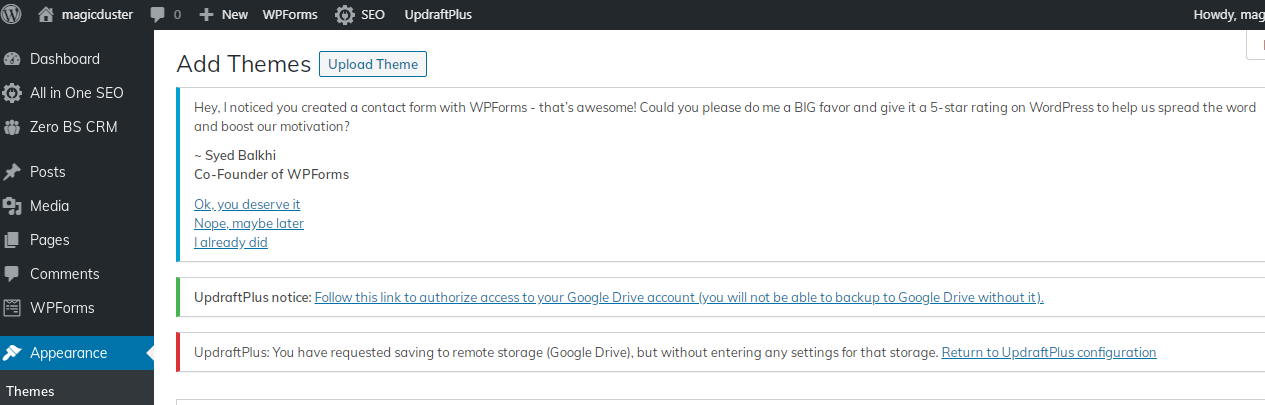
WP Appearance Upload Themes
To install theme you have to put cursor on the theme and then select install.
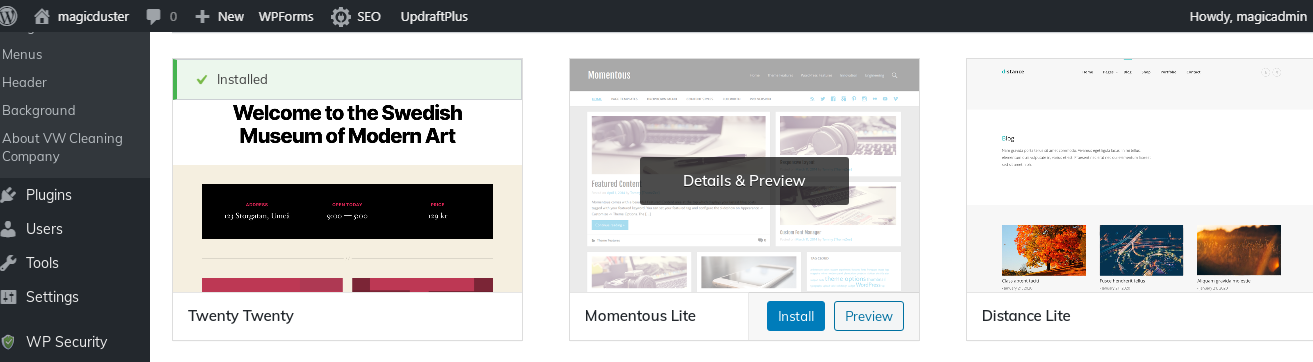
WP Appearance Install Theme