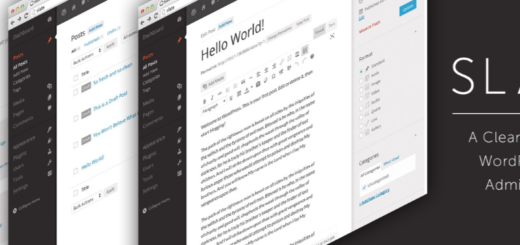WordPress PDF Viewer Plugin and its features
WordPress needs additional plugin to embed PDF files, can’t accomplish the work by default. PDF is a standard file format that helps users view documents in a very professional and clean interface. The corporate presentations are still depend upon PDF files.
Though the standard WordPress media uploader can help you upload PDF files by clicking the “Add Media” button, you may need more comprehensive features such as PDF embeds or a more print-friendly interface. These plugins offer robust options when working with PDF files.
PDF Embedder
It allows user to upload PDFs and embed them straight into site just like adding images. PDFs are sized automatically. You can also specify width manually and the height will be calculated accordingly.
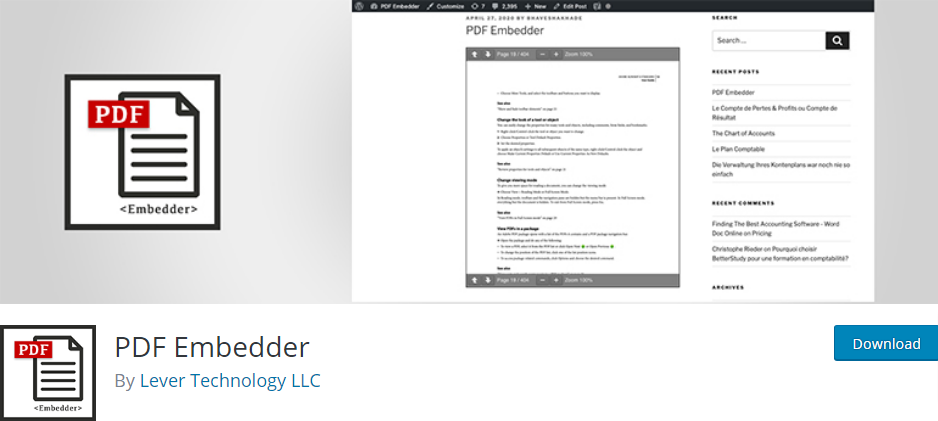
Once installed and Activated, click Add Media from any page or post, just like adding an image, but drag and drop a PDF file instead. It will add a shortcode inserter on the editor page toolbar. Using this tool, you can insert the shortcode required to show a PDF file on a post or a page .
WordPress PDF Light Viewer Plugin
This plugin create PDFs appear like a flipbook. It has thumbnail navigation. Unlimited number of PDFs uploaded or the size of the PDFs. Thus, you can embed normal, big and very big PDFs without site performance issues. It integrates Turn.js for flipbook.
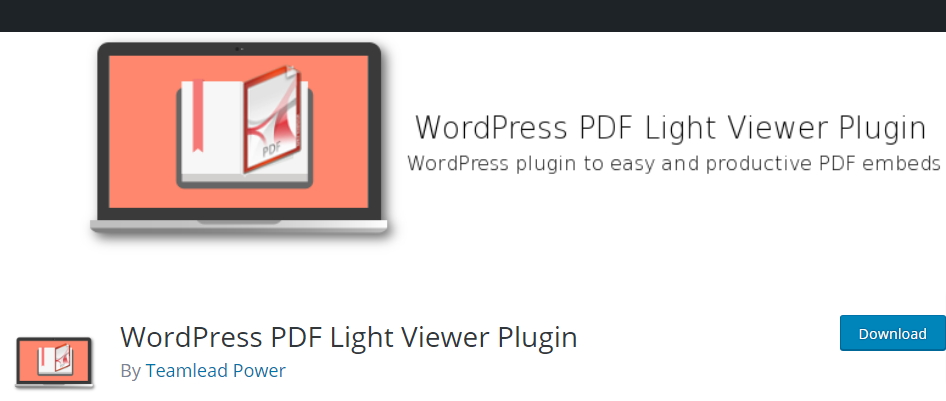
Another features are
Dashboard flipbook preview.
Slider thumbnails navigation integrated.
Lazy loading pages integrated.
Pages zoom.
Pages navigation.
Fulscreen feature (for modern browsers).
s2member compatible.
Developer-friendly.
Well-documented.
Fully translatable to any language using .po files.
Supports wordpress multisites
Responsive design
Clear default look
CLI integration
Bulk PDF Import
PDF Downloading
Per-page downloading in JPEG or PDF
Imagick or Gmagick support
Today we discuss these two. As WordPress is continuously updated, new pdf embed plugins will be developed soon. We will come up with other plugins in next blog. Keep updated .