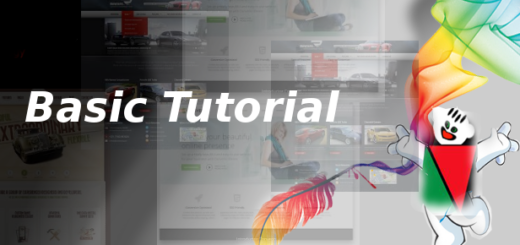WordPress Menu Creation
Introduction of WordPress Menu
How to create menu

Menus-‹-WordPress-Tutorial-Guide-—-WordPress Appearance
On the next step, managing of WordPress Menu select the Edit Menu option for edit exist menu or Create a new menu accordingly. Both will be clearly described in following images
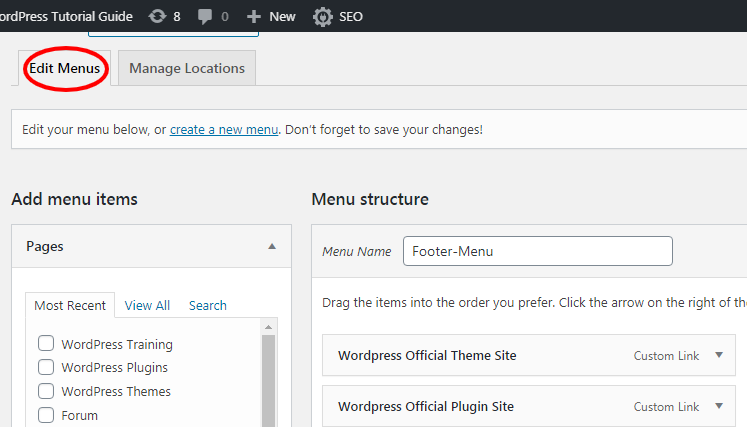
Edit WordPress Menu
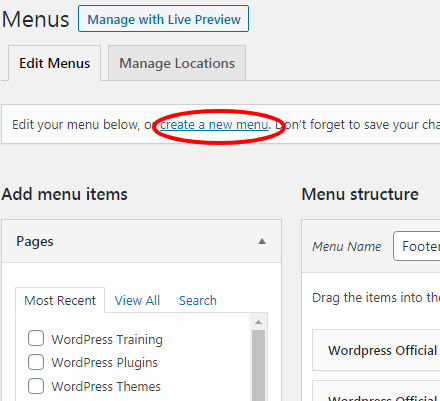
Create new WordPress Menu
Then in Add menu items select the page or post to insert in the menu. It can be anything like Pages, Posts , Custom Links or Categories. The practical lists are given below to emphasis on the topic.
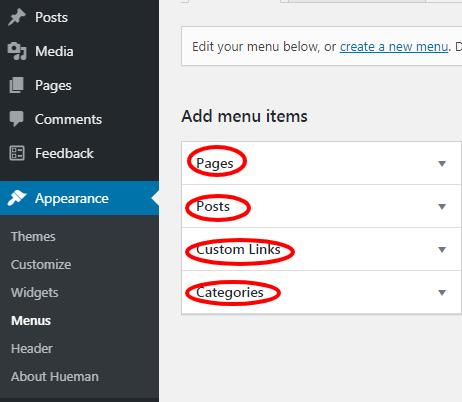
WordPress Add Menu Items
WordPress Menu Structure
Here you can drag the items into the order you prefer. Click the arrow on the right of the item to reveal additional configuration options. Then click on the Save Menu Option given on the top right or bottom right too. Here highlighted in the 2nd image just below.Check on the image under for this activities clearly-
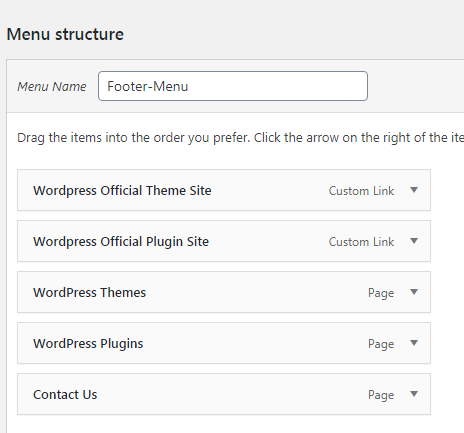
WordPress Menu Structure
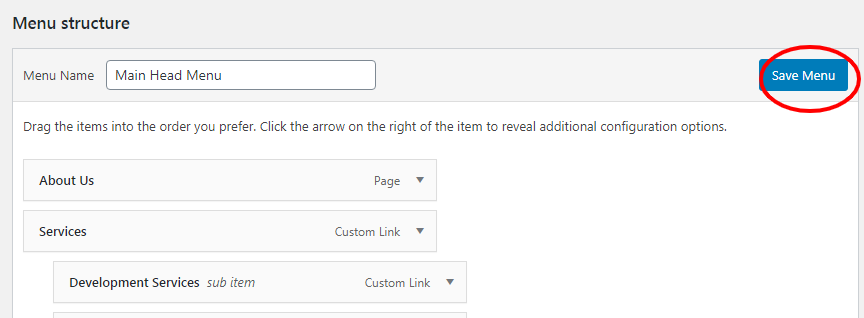
WP Save Menu Option
Publish WordPress Menu
WordPress Menu can be published in Widget or in Customize the menu to publish as per your requirement and priority. A final footer menu is presented in this way below
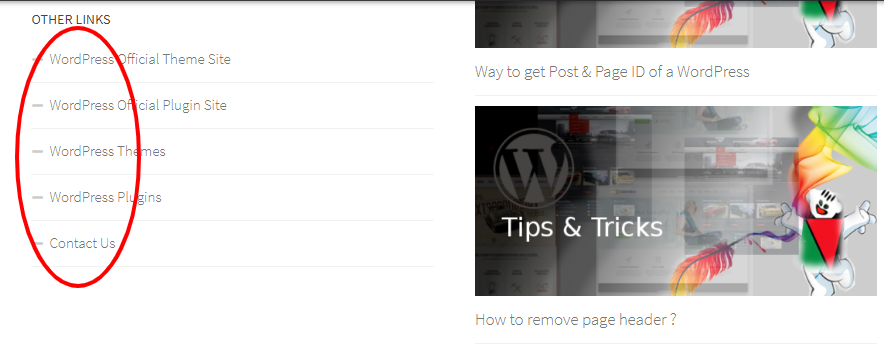
WordPress Footer Menu
The Header menu also required. For example next image mentioned
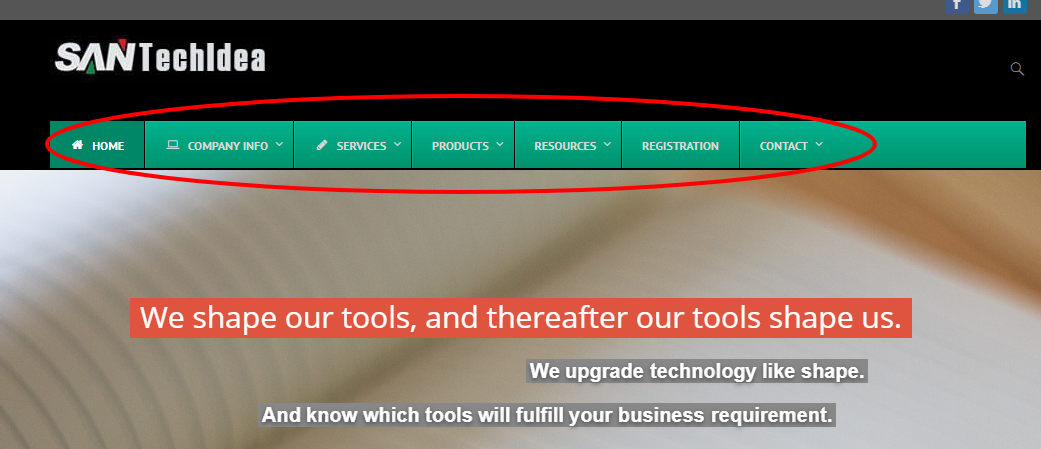
WordPress Header Menu