Way to get Post & Page ID in WordPress
In search of the Post & Page ID you must enter in the wordpress. As you have to log in first.Here we log in through https://www.wordpress.santechidea.net/wp-admin/.
Then click on the Post that shown on left hand side menu of the dashboard. It will show all posts till date. Then just move the cursor to any one of the post ,but no need to click the post. When we touch the cursor on the post which ID you want to know and check it on the bottom left corner of the browser a URL will show.As follows below:
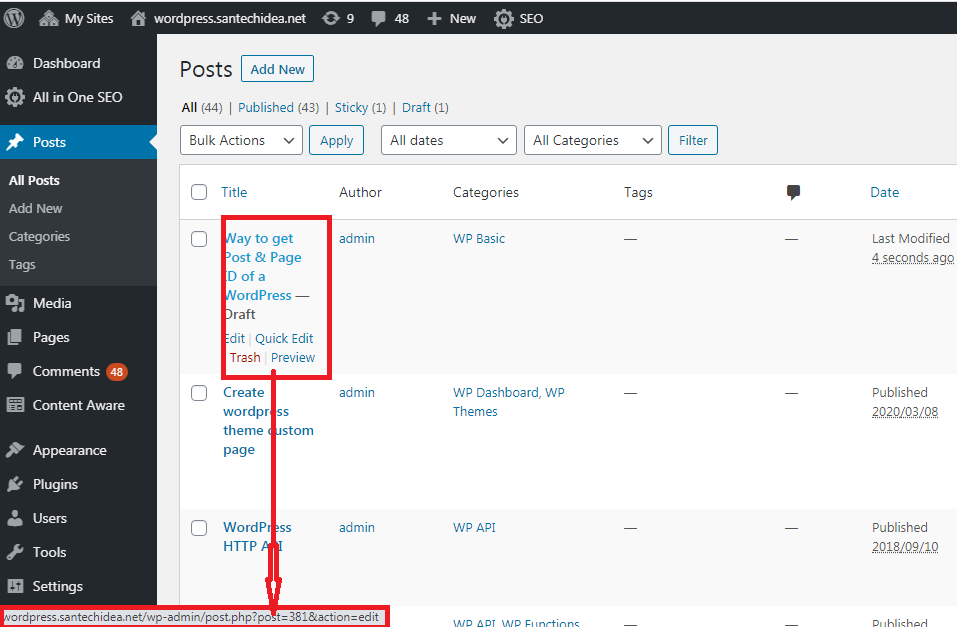
Post ID The format of WordPress Post ID URL will always be the same, in this case:wordpress.santechidea.net/wp-admin/post=381&action=edit.
Clicking on the Page that shown on left hand side menu of the dashboard. It will show all pages till date. Then just move the cursor to any one of the page ,but no need to click on it. When we touch the cursor on the page which ID you want to know and check it on the bottom left corner of the browser a URL will show.This total method is shown in under mentioned screenshot.
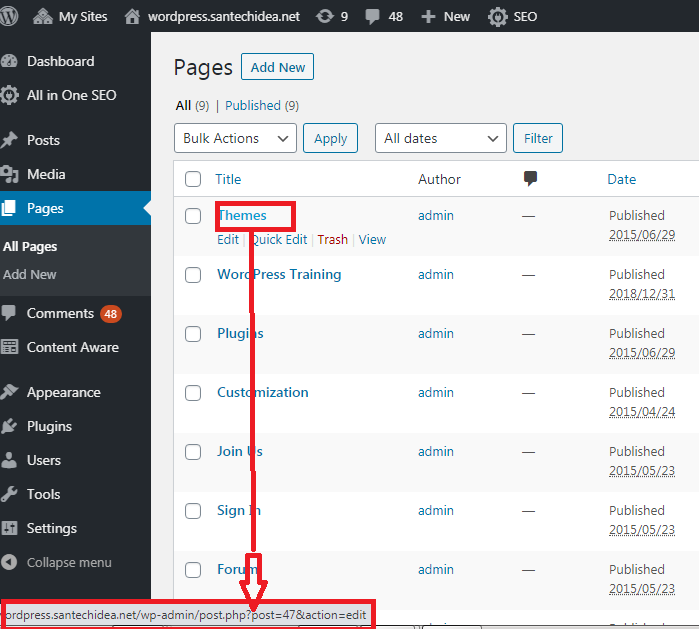
Page ID Image
The format of WordPress Post ID URL will always be the same, in this case:
wordpress.santechidea.net/wp-admin/post.php?post=47&action=edit.
