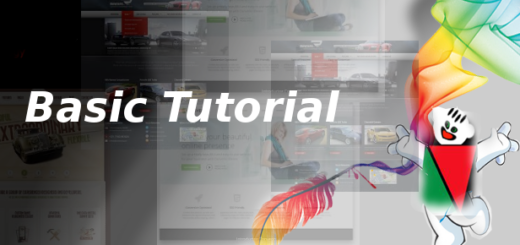How to Update WordPress Plugins
What is wordpress plugin
WordPress Plugins is the software to improve the functionality of wordpress. There are many plugins can be installed. The previously installed plugins should be update periodically, when required.
Way to Update WordPress Plugins
By sign in to the WordPress as in our example here we log in through http://www.wordpress.santechidea.net/wp-admin/
you can reach the Dashboard of WordPress. Here you will get the Plugins button on the left side menu bar . If there is any update pending for the installed plugins the number of pending updates will show by a red circle number beside Plugins on menu. You will get the clear conception about all this from the below added image.

Dashboard-WordPress-Plugin- Update
You can select & click the Plugins to view the updates. If there is more than one updates pending then select the Plugins afterwards from drop down option of Bulk action select the Update. At the end click on apply button.

Plugins-WordPress- BULK UPDATE
If the update available for only one Plugin then select the plugin check box and click on the update now option to update it instantly.

Plugins-WordPress-SINGLE UPDATE