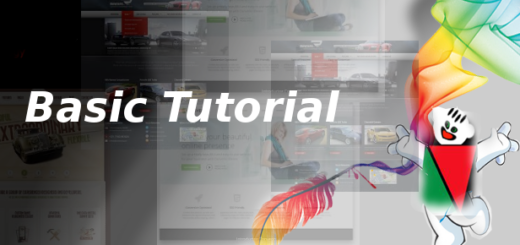How to add Widget image in footer & Sidebar
Introduction
WordPress Widget is a is a PHP object to control the design and content of WordPress site.
WordPress comes with a standard set of widgets that you can use with any WordPress theme.The available widgets are as follows –
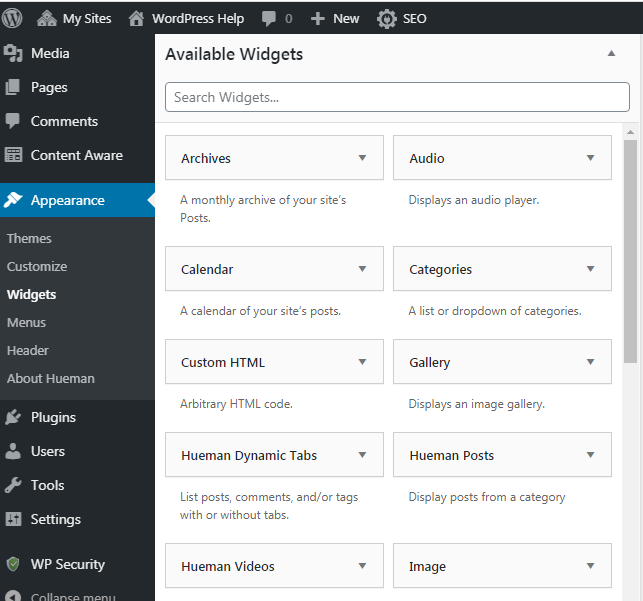
WP Available Widget Image
Method to Add Widget Image
To add the image on footer or sidebar we can drag and drop on the selected area where you want to add the image according to the design. Then assign title on the Title bar,& click on the Add New button select image from Gallery. Afterward Save it.The below screenshot helps to understand the way of addition image-
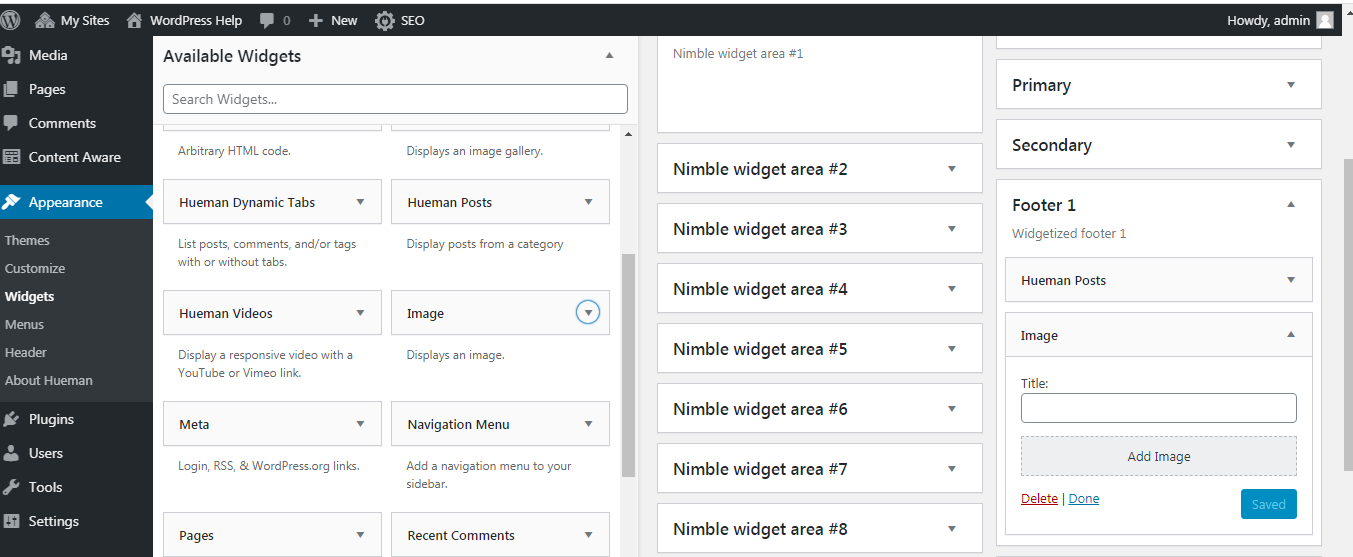
WP Widget Add Image on Footer
Another Option of WP Widget Image Addition
Instead of drag and drop you can click on the side option of Image Widget and select where to put the image.Like the below screenshot-
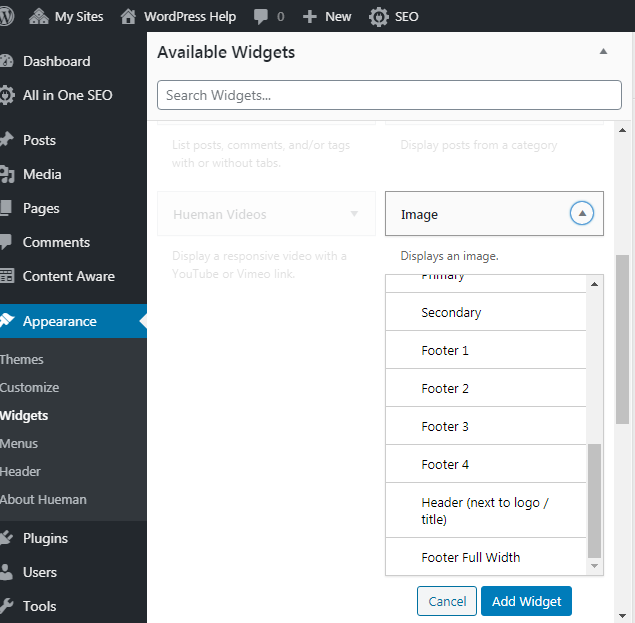
WP Widget Image Adding another option