How to add PHP Code in your WordPress

WordPress Tips and Tricks
WordPress does not allow running PHP code in posts or pages by default, without any plugin. This plugin will take your snippets of PHP code and turn them into usable shortcodes for WordPress. Insert PHP Code Snippet allows you to create shortcodes corresponding to PHP code snippets. Due to the shortcode available, it will work in posts, pages and even the Text widget for a sidebar component.
Step 1
Installation Insert PHP plugin
Install and activate the Insert PHP Code Snippet plugin.
- Enter in your WordPress administrator dashboard
- Under Plugins section press Add New button.
- Enter Insert PHP in the search field.
- Hit Install Now button.
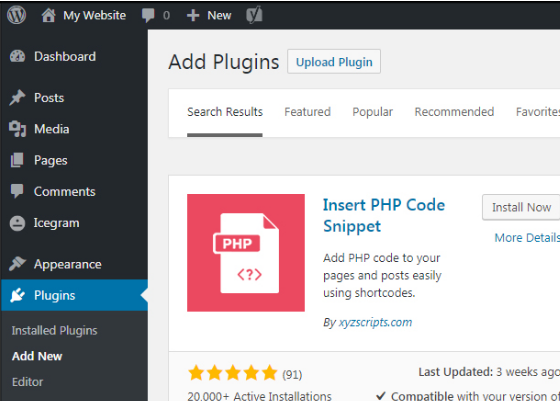
Step 2 Creation of New PHP Code Snippet
- Then again from your WordPress Dashboard, click the XYZ PHP Code function from the left.
- Click the button to Add New PHP Code Snippet. Add your desired PHP function and its tracking name to the appointed boxes. Then, click Create.
![]()
Step 3 Managing new created PHP Code Snippet
Now, a shortcode created for the code snippet. You can copy and paste this into any area of WordPress that allows the use of shortcodes.
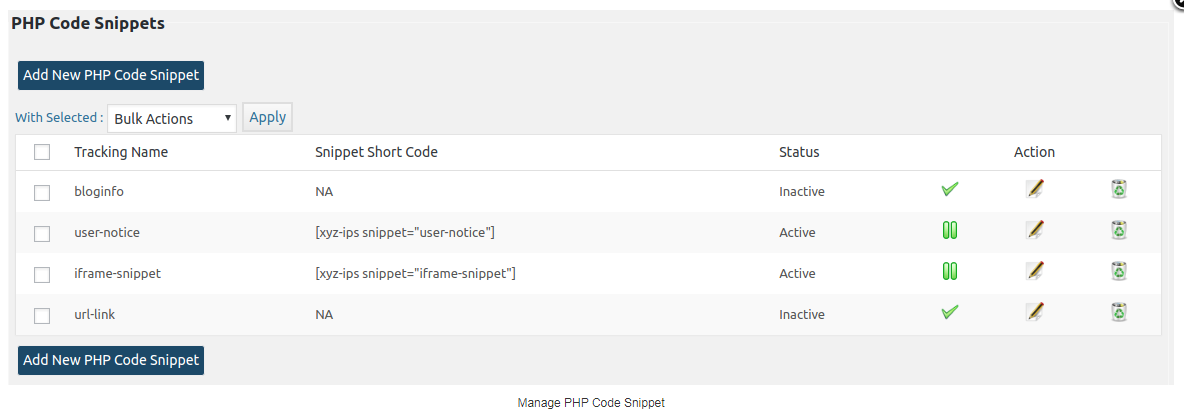
Step 4 Inserting PHP code in your post
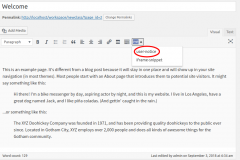
To add a PHP code to a WordPress post or page, paste the snippet shortcode of the function you want to use in the desired location. The list of currently saved PHP code snippets will be visible from this button. If the button is not available, you’ll have to paste the shortcode by your own.
Conclusion
Insert PHP Code Snippet,is a method is one of the convenient ways to modified WordPress with PHP code in pages and posts. With the steps I assume of integrating your PHP snippets with your posts and pages.


