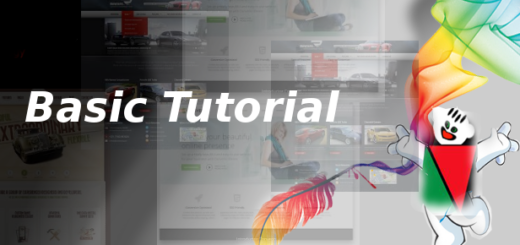Comment on WordPress
About Comment
In WordPress comment is an important aspect. It may be optional but similarly it gives the original view of readers about the posts and the pages & helps to improve as per there requirement.
Firstly, you have to sign in to wordpress. Here we log in to the WordPress Dashboard by using the URL
http://www.wordpress.santechidea.net/wp-admin/
Afterwards, WordPress Dashboard will show the left hand side menu 4th from the top option is Comment. By clicking on the Comment all comment will view .The author of the comments along with the post to which the comment is done and submission date will be noted.
The below screenshot will clear out the above theoritical concept
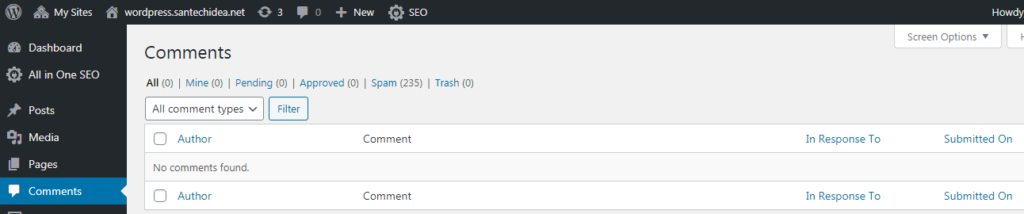
WP Comments Image
Managing WP Comments
To manage a comment in WordPress(WP) tap and select the comment & tap on the Bulk Action to assign any of the action to Approve whether the comment will be relevant , or not approved if it’s irrelevant. Move to spam if it required. Or Trash if you wish to delete the comment.
- Pending Comments:Until you approve the comments submitted previously by visitors will be hide to all, called Pending Comments.
- Approved Comments: Which comments are published on wordpress called Approved Comments.
- Comment Spam : Which comments are irrelevant can move to Comment Spam, it can be either trashed later until then it will be hidden.
- Trash Comments: Comments are not relevant at all can be deleted called trash comment.
The whole process can be described in following image

WP Comments Actions Apply